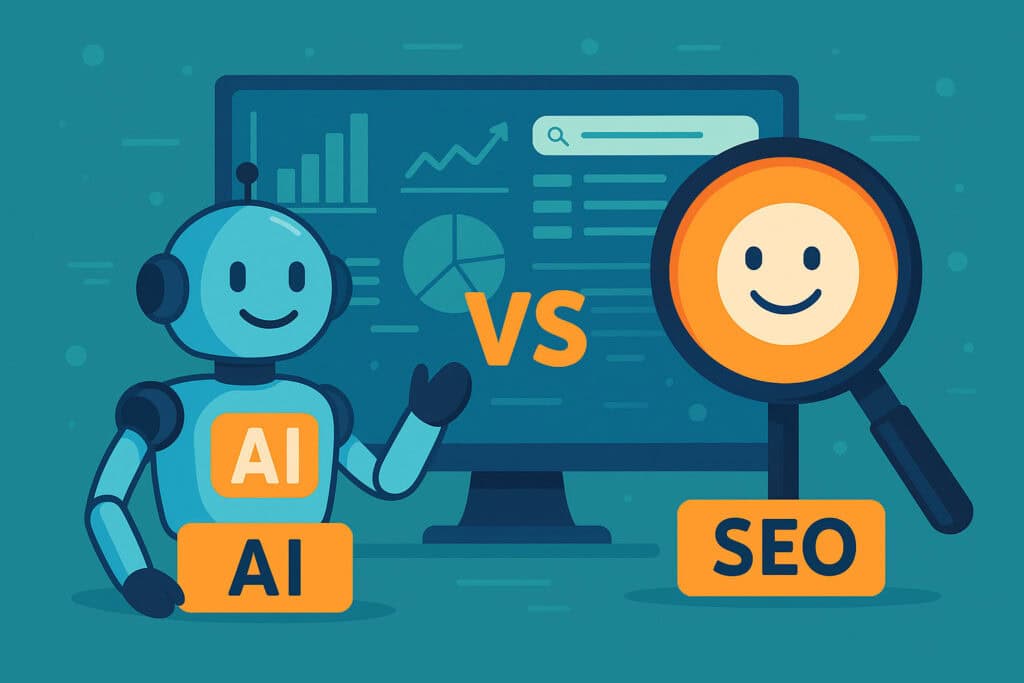Why Web Accessibility Isn’t Optional — It’s Essential (And Fun to Do Right)


Picture this: a potential customer tries to browse your site using a keyboard only (no mouse), or with a screen reader. They can’t find your “Buy Now” button or your forms are completely opaque. Frustrating, right? Now imagine that frustration multiplying across thousands of users. That, dear reader, is the business risk (and moral problem) of ignoring accessibility in web and app development.
What is “accessibility,” really?
At its core, accessibility means designing your digital experience so that everyone can use it, regardless of ability or assistive tech. People with visual impairments, motor challenges, dyslexia, or hearing loss—and indeed older users with age-related limitations—all deserve equal access. An accessible app or website is more robust, usable, and future-proof.
The guiding principles are summarised by the acronym POUR:
- Perceivable – content must be visible or audible
- Operable – users must be able to navigate and control (e.g. via keyboard)
- Understandable – text, instructions, and interactions should be clear
- Robust – works with a variety of tools, user agents, and technologies (e.g. screen readers)
These are drawn from the Web Content Accessibility Guidelines (WCAG) maintained by W3C’s Web Accessibility Initiative (WAI). Most legislation uses WCAG (usually Level AA) as the benchmark.
UK & EU law: the legal backdrop
In the UK, businesses must be aware of two principal frameworks:
- Equality Act 2010 - this is the general anti-discrimination law. It doesn’t prescribe specific technical standards, but it requires “reasonable adjustments” to avoid discriminating against people with disabilities.
- Public Sector Bodies (Websites and Mobile Applications) (No. 2) Accessibility Regulations 2018 - this transposes the EU’s Web Accessibility Directive into UK law. It mandates public bodies’ websites and apps conform to WCAG 2.2 AA (or valid alternative) and publish an accessibility statement.
(As a side effect of Brexit, the UK hasn’t formally adopted the European Accessibility Act (EAA), though many private UK businesses with cross-EU presence will want to stay compliant with EU norms.
In the EU, the European Accessibility Act (EAA) is a new regulation requiring many digital products and services (including websites and apps) to meet accessibility standards by mid-2025. It leans heavily on EN 301 549, the harmonised European ICT accessibility standard which itself references WCAG.
So if you serve EU users (or have EU-based operations), you’ll want to comply with EAA / EN 301 549 + WCAG principles.
Failing to comply is not just morally poor — you could face legal claims, complaints to equality bodies, and reputational damage.
SEO & UX: two birds with one accessible stone
Here’s a secret: good accessibility is also good for SEO. Google and other search engines favour websites that are well structured, semantically marked-up, and properly labelled — just the kind of site you build if you take accessibility seriously. Some ways poor accessibility hurts SEO:
- Missing or poorly written alt text for images: search engines lose context about image content
- Improper heading structure (H1, H2, H3): hurts understanding of page hierarchy
- Hidden or malformed links and buttons (e.g. using
divwith click handlers but no accessible roles): search bots may not follow them - Poor mobile / responsive design or contrast issues: slow or inaccessible experiences reduce dwell time, bounce rates go up
- Pages that fail accessibility audits may signal to search engines that the site is low quality or non-trustworthy
By contrast, an accessible site tends to be leaner, more semantic, more usable — all of which Google rewards.
Tools you can use right now (for free)
Don’t wait for your dev team — business owners can run quick checks. Here are free tools you can try today:
- WAVE (WebAIM) — paste a URL or install the browser extension; it highlights errors, warnings, and gives guidance.
- Silktide free accessibility checker / extension — checks ~200 WCAG items like alt text, contrast, keyboard navigation.
- Accessibility Checker (online scan) — free scan yielding a breakdown of WCAG / ADA / EAA issues.
- Sa11y — a simple bookmarklet tool for content authors to detect common accessibility issues.
- Color Contrast Analyser (CCA) — desktop app for testing color contrast ratios to WCAG thresholds. barrierbreak.com
- ANDI — a browser bookmarklet that inspects naming, focus, ARIA, headers, etc.
You’ll want to combine automated scans with manual testing (e.g. keyboard only navigation, screen reader checks) because no tool catches everything.
The cost of ignoring accessibility
When accessibility is an afterthought (or ignored), the consequences pile up:
- Exclusion: you shut out a sizable portion of potential users, people with disabilities are a real market.
- Legal risk: complaints, lawsuits, regulatory action, enforcement by equality bodies.
- Reputational harm: being seen as inaccessible or discriminatory damages brand perception.
- Lost SEO and traffic opportunity: as discussed, your search ranking, usability metrics, and conversions suffer.
- Technical debt: retrofitting accessibility later is far more expensive than building it in from the start.
Tips to make it fun (and feasible)
- Include accessibility from Day 1: bake it into designs, wireframes, component libraries, style guides.
- Use semantic HTML and ARIA roles properly, often that gives 80 % of the benefit for small effort.
- Test early and often — even before launch, using the free tools above.
- Document an accessibility statement (for public bodies often required; for businesses it’s a signal of commitment).
- Train your team & stakeholders so accessibility becomes part of culture, not a checkbox.
By prioritising accessibility, you’re not just “doing the right thing” — you’re reducing risk, improving SEO, and offering a better experience to all users. And yes, it’s fun (in a nerdy-pro-dev-team way).
Alternatively, let us do the heavy lifting and contact us today.